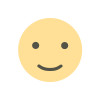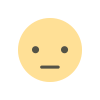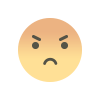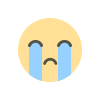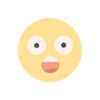How To Edit Sound On Tiktok
TikTok offers a range of sound editing features that allow you to enhance the audio in your videos. One of the key features is the ability to add sound to your TikTok video.
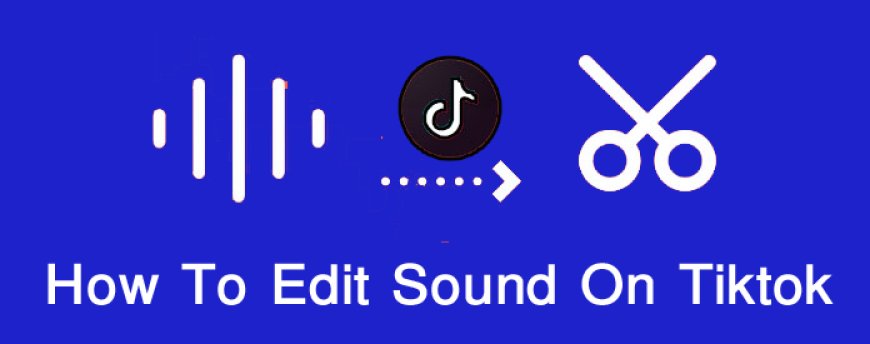
Are you tired of seeing TikTok videos with amazing sound effects and music, wondering how they manage to make it sound so perfect? Well, wonder no more! In this article, we will teach you exactly how to edit sound on TikTok and take your videos to the next level. Whether you're a beginner or an experienced TikToker, these tips and tricks will help you create captivating soundscapes that will leave your viewers wanting more.
Understanding TikTok's sound editing features
TikTok offers a range of sound editing features that allow you to enhance the audio in your videos. One of the key features is the ability to add sound to your TikTok video. This can be done by either selecting a popular song from TikTok's extensive library or uploading your own audio files. To add sound to your video, simply tap on the "Sounds" button while recording or editing your video.
Once you have added sound to your video, you can further tweak it using TikTok's sound editing tools. One of the most useful tools is the ability to trim the sound to the desired length. This is particularly helpful if you want to use only a specific part of a song or audio clip. To trim the sound, tap on the "Edit" button next to the sound you have added and drag the slider to the desired start and end points.
In addition to trimming, TikTok also allows you to adjust the volume levels of your sound. This is especially handy when you want to emphasize certain parts of the audio or ensure that it doesn't overpower your video. To adjust the volume, tap on the "Edit" button next to the sound and use the volume slider to increase or decrease the volume levels.
How to add sound to your TikTok video
Adding sound to your TikTok video is a straightforward process that can greatly enhance the overall impact of your content. To add sound, follow these steps:
- Open the TikTok app and tap on the "+" button to create a new video.
- On the recording screen, you will see a "Sounds" button at the top of the screen. Tap on it.
- You will now have access to TikTok's sound library. Browse through the popular songs or use the search bar to find a specific sound.
- Once you have found the sound you want to use, tap on it to preview it. If you're satisfied, tap on the "Add to Favorites" button to save it for future use.
- You can also upload your own audio files by tapping on the "Upload" button in the top-right corner of the sound library screen.
- After selecting or uploading a sound, you can adjust its volume levels or trim it to the desired length using TikTok's sound editing tools.
- Once you're done editing the sound, tap on the checkmark button to apply it to your video.
Editing sound volume on TikTok
Controlling the volume levels of your sound is crucial for creating a balanced audio experience in your TikTok videos. Here's how you can adjust the volume levels:
- Open the TikTok app and tap on the "+" button to create a new video.
- On the recording screen, tap on the "Sounds" button at the top of the screen.
- Browse through the sound library or search for a specific sound.
- Once you have selected a sound, tap on the "Edit" button next to it.
- On the sound editing screen, you will see a volume slider. Drag the slider to increase or decrease the volume levels.
- Preview the sound to ensure that the volume levels are to your liking.
- Once you're satisfied with the volume adjustments, tap on the checkmark button to apply the changes to your video.
Using TikTok's sound effects and filters
In addition to adding and editing sound, TikTok offers a variety of sound effects and filters that can enhance the audio experience in your videos. Sound effects can be used to add additional layers of audio, such as applause, laughter, or even animal noises. Filters, on the other hand, can alter the overall sound quality, giving it a unique and creative touch. Here's how you can use sound effects and filters:
- Open the TikTok app and tap on the "+" button to create a new video.
- On the recording screen, tap on the "Effects" button at the bottom-left corner of the screen.
- Browse through the various effects categories or use the search bar to find a specific effect.
- Once you have found the desired effect, tap on it to preview it. If you're satisfied, tap on the "Add to Favorites" button to save it for future use.
- You can also apply filters to your sound by tapping on the "Filters" button at the bottom-right corner of the recording screen.
- Browse through the available filters and tap on the one you want to apply to your sound.
- Once you're done adding effects and filters, tap on the checkmark button to apply them to your video.
Creating and editing duets with sound on TikTok
Duets are a popular feature on TikTok that allow you to collaborate with other creators and create unique videos using their sound. Here's how you can create and edit duets with sound on TikTok:
- Open the TikTok app and find a video that you want to duet with.
- Tap on the "Share" button on the right side of the screen.
- From the sharing options, select the "Duet" option.
- TikTok will now open the recording screen with the original video on the left side and your camera on the right side.
- Before recording, you can adjust the volume levels of the original sound by tapping on the "Edit" button next to it.
- Once you're ready, tap on the red record button to start recording your duet.
- You can add additional effects, filters, or adjust the volume levels of your own sound before finalizing the duet.
- After recording, you can preview the duet and make any necessary edits.
- Once you're satisfied with the duet, tap on the checkmark button to publish it.
Adding captions and lyrics to your TikTok videos
Captions and lyrics can add an extra layer of engagement to your TikTok videos, making them more accessible and appealing to a wider audience. Here's how you can add captions and lyrics to your TikTok videos:
- Open the TikTok app and tap on the "+" button to create a new video.
- On the recording screen, record your video as usual.
- Once you're done recording, tap on the "Text" button at the bottom of the screen.
- Type in the desired caption or lyrics using the on-screen keyboard.
- Adjust the text size, font, and color to your liking.
- You can also choose to animate the text by tapping on the "Animate" button and selecting a desired animation style.
- Drag and position the text on the screen where you want it to appear.
- If you want the text to appear at a specific time during the video, tap on the "Duration" button and adjust the timing accordingly.
- Once you're satisfied with the caption or lyrics, tap on the checkmark button to apply it to your video.
Tips for finding the perfect sound on TikTok
Finding the perfect sound on TikTok can greatly enhance the impact of your videos and help you stand out from the crowd. Here are some tips for finding the perfect sound:
- Explore TikTok's sound library: TikTok offers a vast library of popular songs and sound effects. Take some time to browse through the different categories and discover new sounds that resonate with your content.
- Follow sound trends: TikTok is constantly evolving, and new sound trends emerge regularly. Stay up to date with the latest sound trends by following popular creators and exploring the "For You" page.
- Experiment with different genres: Don't limit yourself to a specific genre of music or sound. Experiment with different genres and see how they complement your videos. You might be surprised by the results!
- Use sound search filters: When browsing through TikTok's sound library, use the search filters to narrow down your options. You can filter sounds by genre, mood, or even by specific artists.
- Collaborate with other creators: Collaborating with other creators not only expands your audience but also exposes you to new sounds and styles. Reach out to creators whose sound resonates with your content and explore collaboration opportunities.
- Create your own sounds: If you can't find the perfect sound, why not create your own? TikTok allows you to upload your own audio files, giving you the freedom to create unique sounds that perfectly match your videos.
Sound editing trends and challenges on TikTok
As with any social media platform, TikTok has its own set of sound editing trends and challenges. These trends and challenges often involve specific sound effects, filters, or editing techniques that creators use to create viral videos. Keeping up with these trends can help you stay relevant and engage with your audience. Some popular sound editing trends and challenges on TikTok include:
- Sound transitions: Creators use sound transitions to seamlessly switch between different sounds or audio snippets within their videos. This technique adds a dynamic and engaging element to the video.
- Lip-syncing challenges: Lip-syncing challenges involve syncing your movements and facial expressions with a specific sound or song. These challenges often go viral and can help you gain exposure and followers.
- Sound remixes: Remixing popular songs or sound bites is a creative way to put your own spin on a popular sound. By adding unique elements or combining multiple sounds together, you can create a sound remix that stands out.
- Audio illusions: Audio illusions involve manipulating sound to create an auditory illusion. These illusions can be used to create surprising or unexpected effects in your videos, captivating your audience.
- Sound mashups: Mashups involve combining different songs or sound bites to create a unique sound experience. By layering multiple sounds together, you can create a rich and immersive audio experience for your viewers.
Conclusion: Mastering sound editing on TikTok
Editing sound on TikTok is a powerful tool that can elevate the quality of your videos and captivate your audience. By understanding TikTok's sound editing features, adding sound to your videos, adjusting volume levels, using sound effects and filters, creating duets, adding captions, and finding the perfect sound, you can take your TikTok videos to the next level. So, dive into the world of TikTok sound editing, unleash your creativity, and make a lasting impression with your impeccable sound editing skills. Happy TikToking!

 Himani09
Himani09