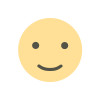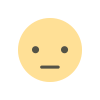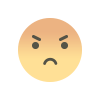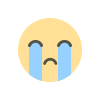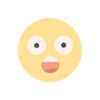WhatsApp Business Download A Comprehensive Guide for Small Businesses
We have explored the substantial benefits and practical steps small businesses can take to harness the power of WhatsApp Business.

WhatsApp Business has emerged as an essential tool for small businesses, enabling efficient communication with customers through a familiar interface that supports messaging, photo sharing, and more 1. Unlike WhatsApp Messenger, WhatsApp Business is tailored with features specifically designed for business use, making it the preferred choice over the regular version for engaging with customers 4.
This app not only supports the essential WhatsApp features but also introduces unique functionalities for small businesses, differentiating it from the WhatsApp Business API, which is aimed at medium to large enterprises 2 3. With over 2 billion users across 180 countries and availability on both Android and iPhone platforms, downloading WhatsApp Business opens a world of opportunities for small business communication and engagement 5 6.
Getting Started with WhatsApp Business
To embark on your journey with WhatsApp Business, here's a straightforward guide to get you set up and running:
Step 1: Download and Install
Firstly, download the free WhatsApp Business app from the Google Play Store or Apple App Store 13121110987. Ensure you have a compatible smartphone and sufficient storage space to facilitate a smooth installation.
Step 2: Register Your Business
Upon launching the app, you'll be prompted to verify your business phone number. It's crucial that this number is different if you're also using WhatsApp Messenger 13121110987. Follow the on-screen instructions to verify your number through a verification code sent via SMS or call.
Step 3: Set Up Your Profile
Once your number is verified, it's time to set your business name and build your profile. Provide essential details like your business address, email, and a brief description. This information will be visible to customers and helps establish credibility 13121110987.
Step 4: Migration and Backup
If you have an existing WhatsApp Messenger account, you can opt to migrate your chat history and media to your new WhatsApp Business account. However, remember that once moved, this data can't be transferred back to WhatsApp Messenger 1413121110987.
Step 5: Explore Business Tools
WhatsApp Business offers specialized tools like Catalog, Short Link, Messaging Tools, and Labels to enhance your customer interaction. Take time to explore these features and integrate them into your daily business communications to maximize efficiency and engagement 13121110987.
By following these steps, you’ll be well on your way to leveraging WhatsApp Business to foster better customer relationships and streamline your business communications.
Key Features of WhatsApp Business
Business Profile and Contact Management
WhatsApp Business allows businesses to create a detailed profile including essential information like business name, description, contact details, and operating hours. This feature ensures that the information is accurate and up-to-date, providing transparency to customers 19. Additionally, the app supports efficient phone number management and contact organization, crucial for maintaining customer relationships 2.
Messaging Tools and Automation
The app offers advanced messaging tools such as quick replies, automated greetings, and away messages which streamline communication and enhance responsiveness 19. For broader communication needs, WhatsApp Business supports bulk messaging and allows the use of message templates to maintain consistency in customer interactions 20.
Catalog and E-commerce Integration
Businesses can showcase their products and services through detailed catalogs that can include up to 500 items with images, descriptions, prices, and links 21. Integration with Facebook Shops and the ability to manage transactions via WhatsApp Payments facilitates a seamless shopping experience, enhancing e-commerce capabilities 16.
Advanced Analytics and Integration Features
WhatsApp Business provides valuable insights through analytics that track message performance, customer engagement patterns, and overall campaign effectiveness 18. The API version supports integration with CRM systems and third-party platforms, enhancing workflow automation and data management 15.
Security and Multi-Device Support
Ensuring secure communications, WhatsApp Business includes end-to-end encryption and features for verified accounts, which help in building trust and credibility with customers 4. The app also supports multi-device usage, allowing businesses to manage communications from various devices simultaneously, which is essential for team collaboration 4.
WhatsApp Business Success Stories
Banco Bolivariano's Enhanced Customer Care and Revenue Growth
Banco Bolivariano has leveraged WhatsApp Business to achieve significant time and cost savings in customer care, which has concurrently spurred an increase in their revenue 22.
HDFC's Customer Engagement and Lead Generation
Housing Development Finance Corporation (HDFC) successfully utilizes WhatsApp to address over 85,000 customer queries and generate high-quality leads every month, demonstrating the platform's robust capability in customer engagement 22.
Tata CLiQ's Festive Sales Success
During key shopping periods like Diwali and Black Friday, Tata CLiQ recorded $500,000 USD in sales through WhatsApp, with a return on investment that was ten times higher than that of their traditional channels 22.
K-Electric's Customer Self-Service Optimization
K-Electric has adopted WhatsApp for enhancing customer engagement through fast and easily accessible self-service options, streamlining consumer interactions 22.
Anker Indonesia's Business Growth through Cloud Integration
Anker Indonesia has optimized cloud integration to expand their business on WhatsApp, showcasing the platform's effectiveness in supporting business scalability 22.
Mercedes-Benz Turkey's Accelerated Purchases
Mercedes-Benz Turkey has utilized the WhatsApp Business Platform to accelerate vehicle purchases, indicating a significant enhancement in sales processes 22.
SPL's Improved Customer Service
SPL has not only improved customer service but also ensured faster and more accurate deliveries by integrating WhatsApp Business into their operations 22.
Rully Silver's Enhanced Connectivity
Rully Silver utilizes WhatsApp to maintain connections with clients and suppliers in distant locations, illustrating the platform’s utility in global business operations 22.
Centaline Property's Increased Selling Opportunities
By delivering responsive customer services, Centaline Property has used WhatsApp Business Platform to help increase their selling opportunities significantly 22.
6thStreet's Boost in Sales and Customer Satisfaction
6thStreet has seen an increase in sales and improved customer satisfaction through personalized communication facilitated by WhatsApp 22.
Salud Digna's Efficient Patient Services
Salud Digna provides patients with easy and efficient access to lab information and services using WhatsApp Business Platform, enhancing patient care 22.
Segari's Revenue and Brand Loyalty Boost
Segari has accelerated services and engaged customers effectively to increase revenue and brand loyalty through strategic use of WhatsApp 22.
Alfamart's Customer Loyalty Building
Alfamart has built customer loyalty by providing a convenient platform for customers to inquire about product availability and promotions through WhatsApp 23.
TUI's Enhanced Traveler Engagement
TUI has grown traveler engagement by offering personalized travel recommendations and booking services via WhatsApp, enhancing customer experience 23.
Moni HK Jewellery's Direct Customer Engagement
Moni HK Jewellery connects with customers directly through ads that click to WhatsApp, allowing seamless communication with sales representatives 23.
Dacanni's Customer Base Expansion
Dacanni reaches new customers and increases sales through targeted ads that direct users to WhatsApp, demonstrating effective marketing strategies 23.
Modanisa's Quick Service and Sales Increase
Online Fashion Retailer Modanisa uses WhatsApp Business to provide quick, digitized service, which has significantly increased their sales 24.
PTI's Personalized Customer Conversations
Beauty Brand Paragon Technology and Innovation engages customers in personal conversations with skin-care experts via WhatsApp Business, enhancing customer service 24.
Hubo's DIY Service Enhancement
DIY store Hubo utilizes WhatsApp to provide DIY advice and receive orders, showcasing the platform's versatility in different retail environments 24.
Parfumado's Personalized Customer Journeys
Parfumado creates personalized customer journeys using WhatsApp Business, enhancing the overall customer experience 24.
Digify Africa's Educational Impact
Digify Africa educates African youth on essential digital skills for career success through WhatsApp Business, highlighting its educational potential 24.
Venchi's Automated Communication Success
Venchi has developed an automated communications channel with WhatsApp Business Platform, achieving high engagement rates and doubling coupon sales 25.
WhatsApp as a Powerful Marketing Tool
WhatsApp doubles as an effective marketing tool, allowing brands to capitalize on missed sales, share product information, automate customer support, and gather real-time feedback, enhancing overall business operations 26.
High Customer Preference and Conversion Rates
WhatsApp is the preferred contact method for 68% of users and achieves an impressive 98% message open rate, showcasing its effectiveness in customer communications 18.
Competitive Advantage through Personalized Communication
By leveraging WhatsApp Business, companies can differentiate themselves and offer a more personalized and convenient communication experience, providing a competitive edge in the market 18.
Best Practices for Engaging Customers on WhatsApp Business
Optimize Your WhatsApp Business Profile
Creating a trustworthy and informative business profile is crucial. Ensure your profile includes up-to-date information about your business such as name, address, and contact details. This transparency builds trust and makes it easier for customers to reach out 26.
Use Automated Messages and Quick Replies
Automated messages and quick replies can significantly enhance your responsiveness. Set up greetings, away messages, and quick replies for common questions to ensure that your customers receive timely and consistent responses 26.
Engage with Personalized Communications
Personalizing your communication by using the customer's name and referencing past interactions can make your messages feel more tailored and engaging. This approach fosters a stronger connection and enhances customer loyalty 1819.
Leverage Multimedia Messaging
Utilize WhatsApp's capability to send images, videos, and documents to enrich your interactions. These rich media formats can help demonstrate products, explain services, or simply make the communication more engaging 18.
Encourage Two-Way Communication
Make your interactions more interactive by encouraging customers to share their feedback and ask questions. This not only enhances engagement but also provides valuable insights into customer needs and preferences 19.
Offer Exclusive Promotions
Reward your customers with exclusive deals and early access to new products. This strategy not only incentivizes engagement but also enhances the perceived value of your WhatsApp channel 18.
Implement Effective Campaigns with WhatsApp Business Tools
Utilize tools like labels for organization, chatbots for automation, and WhatsApp Business API for integrating with your CRM system. These tools help streamline communication and improve operational efficiency 26.
Monitor and Analyze Customer Interactions
Regularly review the insights provided by WhatsApp analytics to understand customer behavior and campaign performance. This data is crucial for optimizing your strategies and improving engagement over time 26.
Maintain Compliance and Respect Privacy
Always obtain explicit consent before sending promotional messages and respect customer preferences regarding communication. This not only complies with regulations but also respects customer privacy, enhancing your brand's reputation 18.
Continuously Update and Adapt Strategies
The digital landscape is constantly evolving, so it's important to stay updated with the latest WhatsApp features and customer communication trends. Regularly updating your strategies based on performance analytics and customer feedback ensures sustained engagement and relevance 26.
Conclusion
Throughout this guide, we have explored the substantial benefits and practical steps small businesses can take to harness the power of WhatsApp Business. From setting up a business profile to leveraging automated messaging tools, and from showcasing products in catalogs to enhancing customer service with multimedia messaging, WhatsApp Business stands out as an indispensable tool in the digital arsenal of modern small businesses. It not only facilitates direct and efficient communication with a vast user base but also enables businesses to cultivate a more personalized relationship with their customers, thereby driving engagement and loyalty.
The success stories of various businesses, including Banco Bolivariano, HDFC, and Tata CLiQ, underscore the utility of WhatsApp Business in achieving remarkable improvements in customer care, engagement, lead generation, and sales. These examples serve as a testament to the platform's potential in helping small businesses thrive in a competitive market. As you consider integrating WhatsApp Business into your business strategy, remember it is a powerful step towards amplifying your brand's reach and impact. Explore the possibilities that WhatsApp Business can offer your business and start your journey towards enhanced connectivity and customer satisfaction today.
FAQs
- How do small businesses set up WhatsApp Business?
To set up WhatsApp Business for your small business, follow these seven steps:
- Download and install the WhatsApp Business app from your app store.
- Launch the app and go through the initial setup, which includes agreeing to the Terms of Service.
- Register your business account with a unique phone number.
- Grant the app permission to access your contacts and photos to seamlessly integrate your existing contacts into WhatsApp Business.
2. What are the limitations of using WhatsApp Business?
WhatsApp Business has several drawbacks, such as limited features compared to other advanced messaging platforms. These limitations might affect the scalability of the business and restrict the full potential usage of the app in various business operations.
3. What functionalities does the WhatsApp Business API offer to small businesses?
The WhatsApp Business API provides several advanced features aimed at enhancing communication with customers on a large scale. Key functionalities include:
- Automated messaging, allowing businesses to send automatic texts like order confirmations, appointment reminders, and shipping notifications to their customers.
4. How does WhatsApp Business differ from regular WhatsApp?
The primary difference between WhatsApp Business and regular WhatsApp lies in their target users and features. WhatsApp Business is tailored for business use, offering a free app specifically designed for small enterprises and a paid API for larger companies. This setup allows for rich messaging capabilities that are more suited to professional communication and customer engagement.
References
[1] - https://faq.whatsapp.com/641572844337957
[2] - https://usechalkboard.com/whatsapp-business-number-guide
[3] - https://www.sinch.com/blog/standard-whatsapp-vs-whatsapp-business-accounts/
[4] - https://www.cooby.co/en/post/whatsapp-business-features-and-benefits
[5] - https://www.brevo.com/blog/benefits-whatsapp-business/
[6] - https://www.bitespeed.co/blog/benefits-of-using-whatsapp-business
[7] - https://www.callbell.eu/en/create-whatsapp-business-account/
[8] - https://www.facebook.com/business/learn/lessons/whatsapp-business-setup
[9] - https://play.google.com/store/apps/details?id=com.whatsapp.w4b&hl=en_US&gl=US
[10] - https://www.youtube.com/watch?v=PeN_w3OgExc
[11] - https://business.whatsapp.com/products/business-app-get-started
[12] - https://www.whatsapp.com/coronavirus/migrate-business
[13] - https://www.whatsapp.com/coronavirus/get-started-business
[14] - https://faq.whatsapp.com/665643701880397
[15] - https://doubletick.io/blog/benefits-of-using-whatsapp-for-business
[16] - https://botscrew.com/blog/whatsapp-business-new-features/
[17] - https://business.whatsapp.com/products/business-app-features
[18] - https://www.sopranodesign.com/whatsapp-for-customer-engagement/
[19] - https://blog.moobidesk.com/whatsapp-business-5-best-practices-for-customer-engagement/
[20] - https://www.cm.com/en-us/blog/what-is-whatsapp-business/
[21] - https://messente.com/blog/benefits-of-whatsapp-business
[22] - https://business.whatsapp.com/resources/success-stories
[23] - https://www.facebook.com/business/success/categories/whatsapp-business
[24] - https://trengo.com/blog/whatsapp-business-case-studies
[25] - https://business.whatsapp.com/resources/success-stories/venchi
[26] - https://www.moengage.com/learn/whatsapp-engagement-tips/
[27] - https://telecrm.in/blog/whatsapp-business-account-benefits/

 Himani09
Himani09