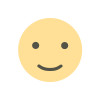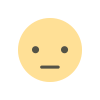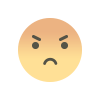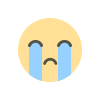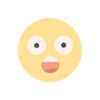Power of Google Pay: A Complete Guide to Convenient and Secure Transactions
Google Pay is a powerful payment platform that offers a convenient and secure way to make transactions. Whether you are making online purchases, paying at physical stores, or sending money to friends and family, Google Pay simplifies the process and ensures the utmost security for your personal and financial information.
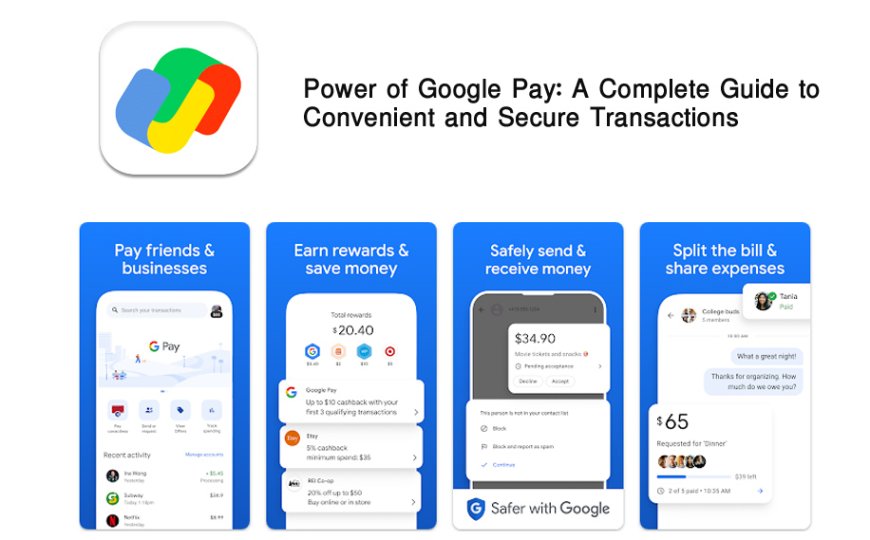
Introduction to Google Pay
In today's digital age, convenience and security are paramount when it comes to making transactions. Google Pay is a revolutionary payment platform that allows you to make payments and transfers effortlessly, all while ensuring the utmost security for your personal and financial information. In this complete guide, we will delve into the world of Google Pay, exploring how it works, how to set it up on your device, and the many benefits it offers.
How does Google Pay work?
Google Pay utilizes Near Field Communication (NFC) technology, which enables your smartphone to communicate with a payment terminal wirelessly. When you make a payment using Google Pay, your device securely transmits a tokenized version of your credit or debit card information to the payment terminal, eliminating the need to physically swipe or insert your card. This tokenization process ensures that your sensitive data is never shared with the merchant, making Google Pay a highly secure payment method.
Setting up Google Pay on your device
Setting up Google Pay on your device is a quick and simple process. First, ensure that your device is compatible with Google Pay by checking the list of supported devices on the Google Pay website. Next, download the Google Pay app from the App Store or Google Play Store. Once installed, open the app and follow the on-screen instructions to add your credit or debit card to Google Pay. You may also have the option to link your bank account for direct transfers. Once your card or account is added, you are ready to start using Google Pay for convenient and secure transactions.
Benefits of using Google Pay
There are numerous benefits to using Google Pay for your transactions. Firstly, it offers a seamless and hassle-free payment experience. With just a few taps on your smartphone, you can make payments both online and in-store, saving you time and effort. Additionally, Google Pay eliminates the need to carry physical cards, reducing the risk of loss or theft. Moreover, Google Pay keeps a record of your transactions, allowing you to easily track your expenses and manage your finances. Lastly, Google Pay offers rewards and exclusive offers, providing additional incentives for using the platform.
Security features of Google Pay
One of the key concerns when it comes to making digital transactions is security. Google Pay addresses this by employing several robust security features. Firstly, as mentioned earlier, Google Pay uses tokenization to protect your card information. This means that even if a hacker intercepts the transaction, they will only receive a useless token instead of your actual card details. Additionally, Google Pay requires authentication for each transaction, either through your device's biometric features, such as fingerprint or facial recognition, or a unique PIN. These security measures ensure that only you can authorize payments using Google Pay.
Using Google Pay for online transactions
Google Pay offers a seamless and secure way to make online transactions. When you are ready to make a purchase on a website or app that supports Google Pay, simply choose the Google Pay option at checkout. Your device will prompt you to authenticate the transaction, either through biometric authentication or by entering your PIN. Once verified, the payment will be processed, and you will receive a confirmation of your purchase. With Google Pay, online shopping becomes more convenient and worry-free.
Using Google Pay for in-store purchases
Google Pay can also be used for making purchases at physical stores. To use Google Pay in-store, ensure that the store accepts contactless payments. When you are ready to pay, simply unlock your device and hold it near the payment terminal. Your device will communicate with the terminal using NFC technology, and you will be prompted to authenticate the transaction. Once verified, the payment will be processed, and you will receive a confirmation on your device. With Google Pay, there is no need to fumble for your wallet or worry about carrying physical cards.
Sending and receiving money with Google Pay
In addition to making payments, Google Pay also allows you to send and receive money to and from your contacts. To send money, open the Google Pay app, select the "Send Money" option, and choose a contact from your phonebook or enter their email address or phone number. Enter the amount you wish to send and provide a brief description if necessary. Once confirmed, the recipient will receive a notification and the funds will be transferred instantly. To receive money, simply provide your Google Pay ID, which can be found in the app settings. With Google Pay, splitting bills and paying back friends has never been easier.
Google Pay rewards and offers
Google Pay provides additional incentives for using the platform through its rewards and offers program. By using Google Pay for your transactions, you can earn cashback, discounts, and other exclusive rewards. These rewards can be redeemed for future purchases or transferred to your bank account. Furthermore, Google Pay partners with various merchants to offer exclusive deals and discounts, providing even more value to its users. By taking advantage of these rewards and offers, you can maximize the benefits of using Google Pay for your transactions.
Troubleshooting common issues with Google Pay
While Google Pay is designed to be a seamless and reliable payment platform, you may encounter some common issues along the way. If you experience any problems with Google Pay, such as payment failures or difficulty adding a card, there are a few troubleshooting steps you can take. First, ensure that your device and the Google Pay app are updated to the latest version. If the issue persists, try removing and re-adding your card or restarting your device. If the problem still persists, you can reach out to Google Pay support for further assistance. They are available 24/7 to help resolve any issues you may encounter.
Comparison of Google Pay with other payment platforms
While Google Pay offers a wide range of features and benefits, it is important to compare it with other payment platforms to make an informed choice. Some popular alternatives to Google Pay include Apple Pay and Samsung Pay. Each platform has its own unique features and compatibility requirements. For example, Apple Pay is exclusive to Apple devices, while Samsung Pay is available on select Samsung smartphones. It is recommended to consider your device compatibility, preferred features, and the availability of the platform in your region when choosing a payment platform.

 Himani09
Himani09