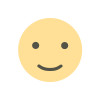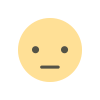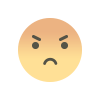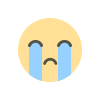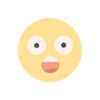MyJio For Everything Jio
MyJio is a powerful and convenient app that brings the entire Jio ecosystem right to your fingertips. Whether you're a Jio user or interested in exploring what Jio has to offer, MyJio is a must-have app for you.

Introducing MyJio, the ultimate all-in-one app for everything Jio! Whether you're a Jio user or curious about what Jio has to offer, this app is a must-have for you. With a host of features and services packed into one convenient application, MyJio brings the power of Jio's digital ecosystem right to your fingertips.
Features and benefits of MyJio app
MyJio is more than just a regular mobile app. It is your gateway to the world of Jio, offering a wide range of features and benefits that enhance your overall digital experience. Let's take a closer look at what makes MyJio so special.
First and foremost, MyJio allows you to conveniently recharge your prepaid or postpaid Jio mobile connection. Gone are the days of searching for recharge stores or dealing with complicated online payment procedures. With MyJio, you can recharge your Jio number with just a few taps, anytime and anywhere. Simply choose the desired plan, make the payment, and you're good to go.
In addition to recharging your mobile connection, MyJio also provides you with detailed information about your current plan, including validity and data usage. You can easily keep track of your usage history, ensuring that you never run out of data or minutes unexpectedly. The app also allows you to activate or deactivate various services based on your needs, giving you full control over your Jio experience.
But MyJio doesn't stop there. It goes above and beyond to bring you a world of entertainment right at your fingertips. With access to JioTV, JioCinema, and JioSaavn, you can enjoy unlimited movies, TV shows, and music on the go. Whether you're looking for the latest blockbuster or want to discover new artists, MyJio has got you covered.
How to download and install MyJio app
Downloading and installing MyJio is a breeze. To get started, follow these simple steps:
- Open the Google Play Store on your Android device.
- Search for "MyJio" in the search bar.
- Click on the MyJio app from the search results.
- Tap the "Install" button to begin the download and installation process.
- Once the app is installed, open it and follow the on-screen instructions to set up your MyJio account.
Please note that MyJio is exclusively available for Android devices. If you're an iOS user, you can download the MyJio app from the App Store.
Setting up MyJio app for the first time
After downloading and installing MyJio, it's time to set up your account. The process is quick and straightforward. Here's how you can do it:
- Open the MyJio app on your device.
- Tap on the "Sign in" or "Sign up" button, depending on whether you already have a Jio account or not.
- If you're signing up for a new account, enter your Jio mobile number and verify it using the OTP (One-Time Password) sent to your registered mobile number.
- Once verified, create a strong password for your MyJio account.
- Complete the registration process by providing your personal details, such as name and email address.
- Congratulations! You're now ready to explore the world of Jio through MyJio.
Exploring different sections of MyJio app
MyJio is not just a single-purpose app. It offers a variety of sections and features that cater to different aspects of your Jio experience. Let's take a closer look at some of the key sections within the MyJio app.
JioTV
JioTV is a live TV streaming service that brings you a wide range of channels and shows right on your mobile device. With over 600+ channels in multiple languages, you can enjoy your favorite TV shows, news, sports, and more, all in one place. The intuitive interface and seamless streaming experience make JioTV a must-have for any entertainment enthusiast.
JioCinema
If movies are your thing, then JioCinema is the section for you. With a vast collection of movies, TV shows, and documentaries across various genres and languages, JioCinema offers endless hours of entertainment. Whether you're in the mood for a Hollywood blockbuster or a regional classic, JioCinema has got you covered. You can even download your favorite content for offline viewing, making it perfect for long flights or road trips.
JioSaavn
For music lovers, JioSaavn is a dream come true. With millions of songs in multiple languages and genres, JioSaavn lets you discover and enjoy your favorite music anytime, anywhere. Create personalized playlists, follow your favorite artists, and stay up to date with the latest releases. The high-quality audio streaming and ad-free experience make JioSaavn a go-to app for music enthusiasts.
JioCloud
JioCloud is a cloud storage service that allows you to securely store and access your files, photos, and videos on the go. With up to 50GB of free storage, you can easily back up your important data and free up space on your device. JioCloud also offers automatic backup and sync options, ensuring that your files are always up to date across all your devices.
Managing your Jio account through MyJio app
One of the key advantages of MyJio is its ability to provide you with complete control over your Jio account. With just a few taps, you can manage various aspects of your Jio services, including:
- Checking your account balance and validity.
- Tracking your data usage in real-time.
- Recharging your prepaid or postpaid mobile connection.
- Activating or deactivating value-added services.
- Managing your JioFiber broadband account.
- Paying your bills securely and conveniently.
- Accessing your account statements and transaction history.
Tips and tricks for using MyJio app effectively
To make the most out of your MyJio experience, here are some tips and tricks that can help you navigate the app more effectively:
- Enable notifications: By enabling notifications, you will be instantly notified about the latest offers, deals, and updates from Jio. This will ensure that you never miss out on any important information.
- Customize your home screen: MyJio allows you to customize your home screen by adding or removing widgets based on your preferences. This way, you can have quick access to the features that matter most to you.
- Explore the "Offers" section: The "Offers" section within MyJio provides you with exclusive deals and discounts on various Jio services. Make sure to check this section regularly to take advantage of the latest offers and save money.
- Use the search feature: If you're looking for a specific feature or service within the app, use the search feature to quickly find what you need. This can save you time and make your overall app navigation more efficient.
- Provide feedback: If you encounter any issues or have suggestions for improving the app, don't hesitate to provide feedback. Jio values its users' input and constantly works towards enhancing the app based on user feedback.
Frequently asked questions about MyJio app
Q: Is MyJio available for iOS devices? A: Yes, MyJio is available for both Android and iOS devices. You can download it from the App Store if you're using an iOS device.
Q: Can I use MyJio if I'm not a Jio user? A: Yes, you can still use MyJio even if you're not a Jio user. The app provides access to various Jio services and features that are available for all users.
Q: Is MyJio free to use? A: Yes, MyJio is a free app that you can download and use without any additional charges. However, some services and features within the app may require a subscription or payment.
Q: Can I recharge my Jio number using MyJio? A: Yes, MyJio allows you to recharge your Jio number with just a few taps. You can select the desired plan and make the payment securely within the app.
Q: How can I contact Jio customer support? A: If you have any queries or need assistance with MyJio or any Jio service, you can contact Jio customer support through various channels, including helpline numbers, email, or live chat.
Troubleshooting common issues with MyJio app
While MyJio strives to provide a seamless user experience, you may encounter some common issues from time to time. Here are some troubleshooting tips to help you resolve them:
- Check your internet connection: Ensure that you have a stable internet connection before using the app. Poor network connectivity can result in slow loading times or errors.
- Clear app cache: If you're experiencing performance issues or app crashes, try clearing the app cache from your device settings. This can help resolve any temporary glitches.
- Update the app: Make sure you have the latest version of MyJio installed on your device. App updates often include bug fixes and performance improvements.
- Restart your device: Sometimes, a simple restart can resolve minor app issues. Try restarting your device and launching MyJio again.
- Contact customer support: If none of the above solutions work, don't hesitate to reach out to Jio customer support for further assistance. They will be able to guide you through any technical issues you may be facing.

 Himani09
Himani09